SOLR Setup
To setup SOLR and on your machine follow below steps
-
Download Solr
-
Go to this link and download Solr 8.11.0 or above version. Select the preferred file, we recommend you to download "Solr 8.11.0 version"
-
We are assuming you are installing this on Windows.
-
[Note: The solr-version.zip or solr-version.tgz files (where version is the version number of the release, e.g. 7.5.0) contain Apache Solr, html documentation and a tutorial.]
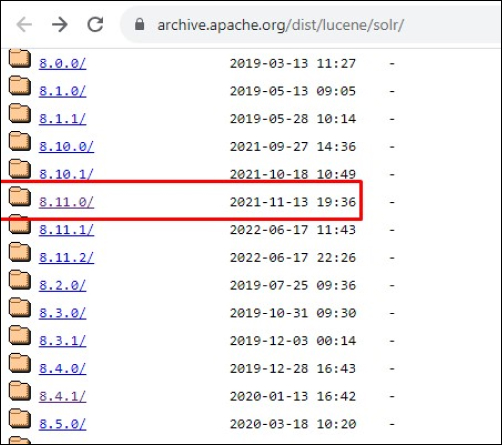
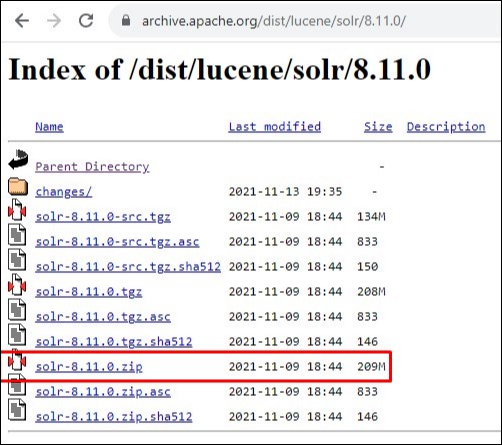
-
-
Copy download Solr Version
-
Extract the downloaded file somewhere and give the folder name as needed.
-
We are assuming that you extracted it to "C:\" drive and gave folder name "Solr", So your Solr path becomes "C:\Solr".
-
Hence, our solr is downloaded and Java is setup so lets start solr now.
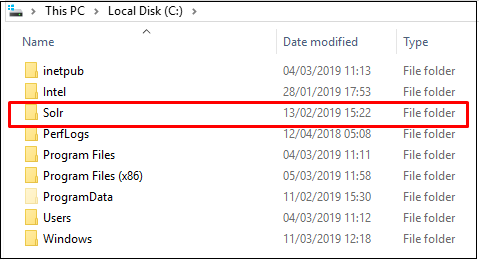
-