nopAccelerate Plus Pro Installation
Follow below steps to install and configure nopAccelerate Plus in an easy way
- Once you have downloaded plugin successfully, Install plugin on your store.
- After successful installation of plugin go to Administration > nopAccelerate Plus > nopAccelerate+ Search > Configure .
-
Add license keys which is provided to you through email.
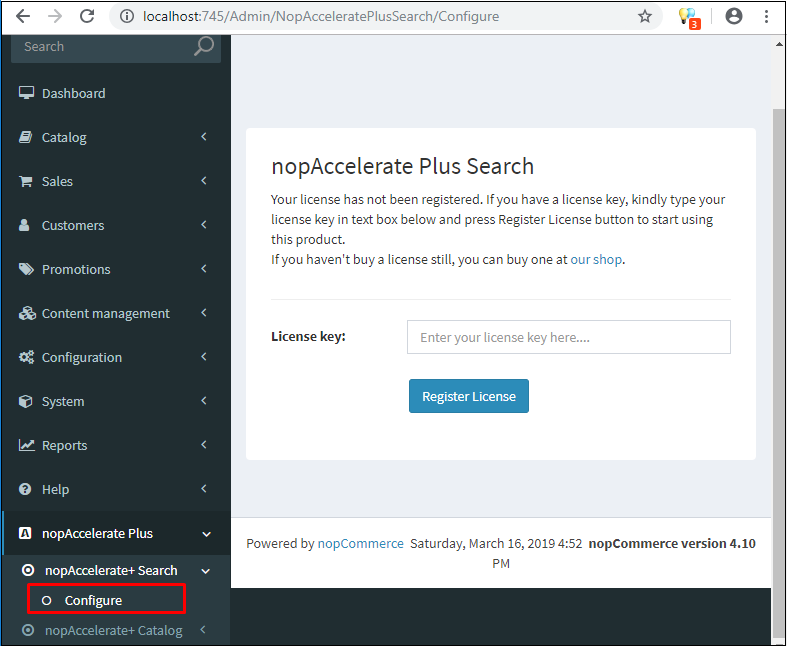
-
Once license keys are added successfully you will be redirected to Getting Started page of the plugin.
Here, you will find two options to setup nopAccclerate Plus Pro
- If you click on "Yes" button you will be redirected to Quick Wizard Setup which will guide you to setup Solr and Java on your machine.
-
If you click on No thanks, i will set up manually, you will be redirected to nopAccelerate configure page & you have to setup Solr and Java manually on your machine.
You can get guidance at Java Setup and Solr Setup in this document to configure it manually.